Update — 1 July 2010: after a few days using this, and from other people’s reports, it looks like there are issues with the RebelSim II being able to receive/make calls while connected to 3G/HSDPA (as well as connecting to the network in general). However, tt appears to work alright if you keep the phone in 2G (GSM only) mode (see comments below). I will report back when/if any updates occur!
So you just bought a new Dell Streak but you want to use it with a network other than O2 either because you are in the US, UK, or elsewhere, or simply don’t like the O2 network. Unfortunately, there currently is not a software unlock solution available (once one is, I’ll update this post!). However, you can still use it on other carriers by either A) use the GiffGaff (UK) network or B) use a RebelSim to “bypass†the simlock:
How-To Video:
Either watch the HD below video, or continue on with the written guide afterwards:
Use the GiffGaff network
If you are using, or thinking of using, GiffGaff as a carrier, they are actually powered by the O2 network, so using a GiffGaff SIM will work out of the box (it’s what I am currently using on my Streak). A quick plug about GiffGaff:

They actually use the O2 network but are a pre-paid network offering “Goody Bag†packages such as £10 for 100min, £15 for 300min, or £35 for Unlimited minutes – and best of all, all three packages come with unlimited data and texts – and since it’s pre-paid, there are NO contracts! (This of course assumes you like O2’s coverage and data speeds – where I am located, they’re great).
Use a RebelSim
For everyone else (outside the UK, or those not wanting to use O2 or GiffGaff), you can pop over to http://rebelsimcard.com and purchase a HTC Rebel sim II (v1.1) card (currently £9.99/$14.96, plus shipping), combined with whatever sim card you use, to bypass the sim lock on your phone!
Basically, the RebelSimCard is a paper thin PCB with a small chip that is the thickness of a SIM card that acts as a middle man between your phone and the your SIM card (yes, it really is that thin!)
It effectively bypasses the carrier lock on your phone, making your phone “think†the SIM card you are using is for the network that the phone is locked to. There is only one “physical†modification you have to do and that is to punch a hole in the plastic part of your existing SIM card – meaning – no damage or “tech†modifications are done to your SIM card, only the plastic part which isn’t used by any phone is messed with a bit.
How do you get the RebelSim to work with the Dell Streak? First thing is that you have to buy the “HTC†RebelSim as it is the version that will allow the simlock to be bypassed on the Streak.
You can order it with or without with the “SIM Cutter†tool that RebelSim offers, but it’s not absolutely necessary. The tool comes with an insert that will guide you to punch the hole in the exact spot for the tiny chip on the RebelSim to fit into
(imagine if I flipped the SIM card on top of the RebelSim in the picture below; the black chip would fit inside the punched hole in the SIM card)
However, this SIM Cutter is basically just a hole puncher (with the ability to put a “SIM card guide plate†into it). If you happen to have a single hole puncher already, you should be able to just punch a hole in the top-middle of your SIM card yourself and be fine
Now, with your SIM card having a hole punched in it, you want to start by placing the RebelSim on the bottom of it, like so:
Now, carefully slide it into the SIM slot on your Dell Streak. This can be a bit tricky and frustrating, so take your time and don’t push the SIM card + RebelSim combo in the slot if at any time they come apart or are not flush with each other (you may risk damaging the delicate RebelSim).
I have found the easiest way for me to do it is to start pushing the bottom-left corner into the SIM slot first – first starting on one of the phone’s SIM contacts and slightly pushing it into the corner, then by pushing (rotating) in the other corner until they are both going in together. (In the picture below, that corner is probably pushed in a bit too much to actually be able to rotate the other corner in…but just keep trying until it works :) — it’s hard to explain, so if you are not following, watch the video above)
If you start to push the SIM card in and the RebelSim is not flush with the SIM card, pull it out and try again:
Once you have them going into the SIM slot straight and together, I find it easiest to use another SIM card (or something similarly flat and sturdy) to push them in together at the same time:
Once you’ve got them both all the way in, and the RebelSim isn’t sticking out at all (if it is, remove both and try again!), like so…
…boot up the phone and enjoy your Dell Streak on a non-O2 carrier!
Do you know of a better way to use the Streak on different carrier? Have you seen a way to sim-unlock the phone? Let us know in the comments!

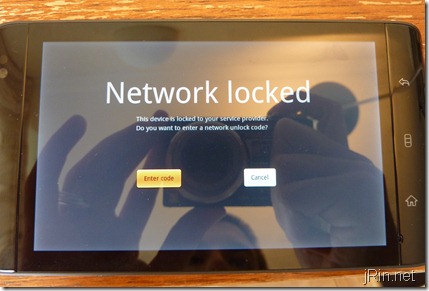
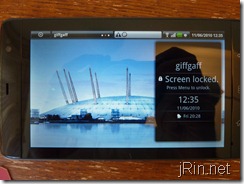

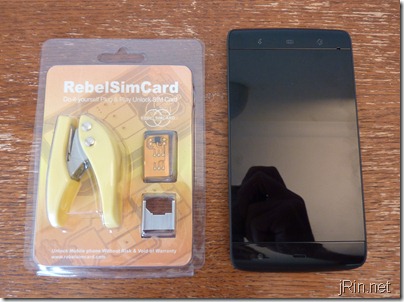
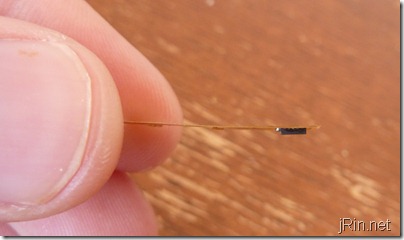

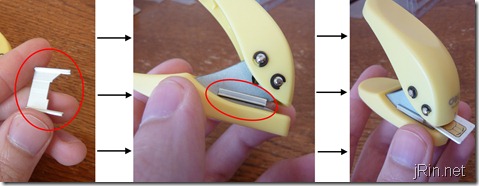








Pingback: Unlock your Dell Streak Locked on to any network from the comfort of your home using the Dell Streak Remote Unlock Code Reading software Client « Rebel SimCard is a revolutionary do it yourself Plug & Play card to bypass simlocks for Mobile Phon