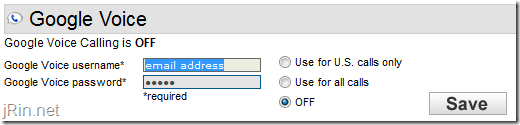
Update 9 Sept 2010: This post has since become outdated! Please check out the updated post about using Gizmo5 and Google Voice for free calls
With Google Voice (what is Google Voice?) fulfilling more and more invitations, some more great news has recently been discovered (thanks cnr1109): you can now setup Gizmo (a VOIP application very similar to Skype) to make free incoming and outgoing calls using your Google Voice account – no longer do you have to “start†the call from the google.com/voice webpage (or similar). Not only this, but if you get a SIP/ATA device (devices used for Vonage/SunRocket/etc), you can plug it into your existing home phone line and have free calls from home without having to use your computer! And what else? it’s easy to setup:
1. Add your Google Voice number to your Gizmo5 account
Login to your gizmo5.com account and enter in your google voice account information (if you are weary about giving them your gmail account information, which you shouldn’t be – but if you are, you can request your google voice account be associated with a different gmail address) Google Voice number:
update 7/27/09 7:30pm est: There is now a notice on the page that this is an experimental service and calls will be limited to 20 minutes. They also provided a link to more information at www.gizmovoice.com:
update 7/30/09: Now it is limited to 3 minutes of outgoing calls, unlimited incoming, and more – find out full details over at http://www.gizmovoice.com/ or http://gizmocall.com/:
update 8/8/09: (how many more changes will there be!?) Now you no longer have to enter in your Google account credentials:
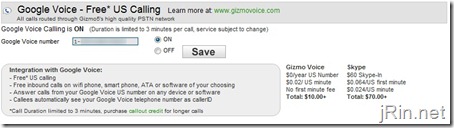
2. Add your Gizmo5 number to your Google Voice account (and verify it)
Login to Google Voice (http://www.google.com/voice) and add your Gizmo5 number (if you haven’t already):
Once you click save, you’ll see a window pop up with a verification code. Make sure you have Gizmo installed and running on your computer, and then click ‘connect’ (tip: if having problems getting Gizmo5 to work in Windows 7, install AND run it [once installed] in Windows XP Compatibility mode):
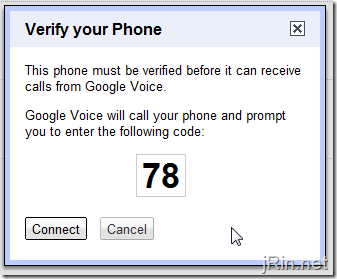
Answer the call within Gizmo (you do NOT need to be paying for Gizmo incoming call feature for this call), and then enter in the 2 digit code:
Now, at this point, you can now make free outgoing, and receive free incoming, calls from the Gizmo application (using your Google Voice number)!
3. Setup an ATA device for free calls using a land line phone
To be able to make/receive these free calls from an actual land line phone (using the “normal†phone lines in your house/etc), you will have to obtain a ATA \ PAP2 \ VOIP device. This is basically a box that you plug in to your router/modem and then you can plugin a normal phone line into this device. You then configure the device to work with your Gizmo account, plugin a land line phone (or, plug it into your home’s phone jack in the wall, and then any phone plugged into a different phone jack will work) and viola! Free incoming/outgoing calls using your land line phones.
Where can you find such a device? These are the devices that were/are used for such services like Vonage, the now defunct SunRocket, and the like. Here are a few examples of ATA devices (get already unlocked ones and save your self hassle):
- Linksys Sipura SPA-2100 (or basically any unlocked sipura model numbers) – ebay
- Linksys PAP2 – ebay
- InnoMedia MTA6328-2Re – ebay (not sure how to unlock these)
- Happen to already have an old SunRocket device (most likely InnoMedia)? Follow these instructions (thanks WorpX) to unlock & use with Gizmo5
Once you have a ATA device, here is the information you want to use to set it up to use your Gizmo account (how to access the admin panel of your device depends on the device):
- Username: your ten digit Gizmo number and country code [1 ### ### ####] with no spaces (you can find your gizmo number by logging into your http://www.gizmo5.com account, and it will be listed there as your “SIP Numberâ€)
- Password: your Gizmo password
- Server: proxy01.sipphone.com (or, if you are having problems with hearing audio when receiving calls, try stun01.sipphone.com:3478 – thanks ccengineer)
update 7/30: As mentioned earlier in step 2, Gizmo has now limited (free) outgoing calls to 3 minutes but still allowing unlimited incoming minutes. Here is the email I received this evening about it:
Gizmo Voice Moves from Experimental to Beta
Thanks for trying our experimental Gizmo Voice service. The viral spread of this service surprised us and we’ve received valuable feedback from many users on their experience of linking their Google Voice number to a Gizmo5 account so they can make and receive calls from wifi phones, ATAs, PC software and even a browser window using GizmoCall.com. Many of you have told us about the wide range of SIP devices you can now use to connect to Google Voice and we’re keeping a list of user suggestions of compatible wifi phones and software you might want to try out.
We’re now moving the service from Experimental to Beta and there are some important facts you should know:
- Gizmo Voice will remain a free service for Google Voice users to link their telephone number to a SIP account via Gizmo5.
- Unlimited incoming calls will be permitted to any SIP software or hardware.
- Free 3 minute calls to US numbers.
- All outbound calls will display your Google Voice CallerID.
- Longer calls will require a purchase of Gizmo5’s Call-Out which offers low per minute fees to all destinations.
- Unanswered inbound calls will use Google’s voicemail with unlimited online storage and free voicemail transcripts.
We hope you are enjoying the high quality VOIP service Gizmo5 has to offer, which includes unlimited calls to 800 numbers, other SIP networks, GoogleTalk users and even the ability to call a Skype user from any SIP device. (To test the SIP to Skype gateway call Try dialing 1-333-666-1111 which is the Skype echo line.) Gizmo5 is committed to user empowerment that comes from the use of open standards and interconnected services.
Any questions!? Have better ATA devices to use? Feel free to ask in the comments!

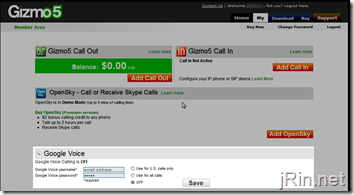
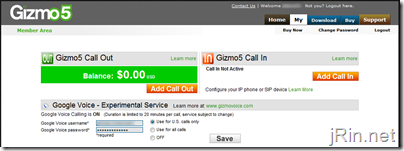

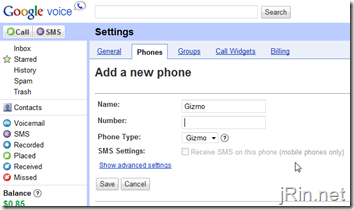
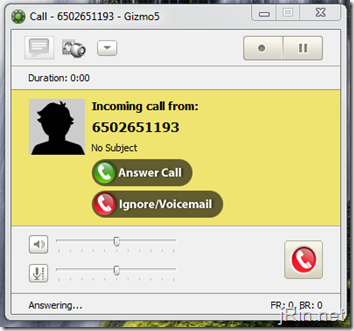
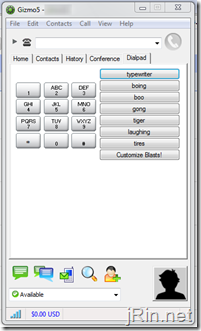
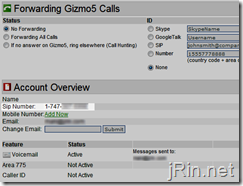
Many Thanks to Jim Rin and to Two Hawks–I re-read all slowly; that allowed enough time for my registration to take. Everything is set now and I’ve already rec’d some calls. It’s a nice addition to cellphone and Skype-out–my first “home phone” in 24 years! Thanks, thanks, again…P.A.
Right-On, Peggy Ann! Glad to hear it! And, yeah, thank you again, Jim, for your article and the facility for sharing here.
TwoHawks
here’s my problem:
i have both a gizmo # & a gv #. it was only at the end of august i discovered the information/knowledge on how to use both services to make incoming/outgoing calls. i know that it was working because i made outgoing calls for several days.
then for some reason, i was not able to make outgoing calls anymore [don’t know if i can receive incoming — haven’t gotten any calls]. gv now wants me to verify my g5 phone number.
the gv window pops up saying it is trying to verify the number but is unable to do so. when i check the g5 call log i can see where the veryifying test call is noted but there is never an audible sound for me to answer the g5 call & enter the required gv verifying code. i haven”t been able to make calls using g5 for over a month. i have expermiented by adding a landline fax number & the calls go thru. g5 & gv both work. i have tried forwarding to a cell home & that works. i have also tried uninstalling & re-installing g5
have g5 and/or gv changed their services not allowing free pc to land line calls? am i doing something wrong?
i’m not a computer whiz so please reply in “english” rather than “computerese”
Thanks for configuring GV+G5+ATA = free income/outgoing.
I followed all the steps and got succeed to make and receive the calls. But, I can not hear the voice from ATA phone, if i speak, other end can hear my voice. Even i changed proxy server as stun01.sipphone.com:3478. There is no luck to hear with other party speak to me. May i know the reason ? Is there anything need to change ? Are there anything need to change the proxy ?
stun01.sipphone.com:3478 is NOT an SIP proxy server.
stun01.sipphone.com:3478 is a stun server.
In the ATA setings try setting your stun server to stun01.sipphone.com:3478
Thanks Richie for your immediate reply
I am using RTP300 router for ATA
http://192.168.15.1/Voice_adminPage.htm to access the menu which will give you more parameters … like the info / sip / regional / line 1 /line 2 / user 1 / user 2 tabs, Admin Link–>SIP Tab–>Advance Setting has NAT dropdown YES/No. It was default No, I have selected YES, I placed Stun Server as stun01.sipphone.com:3478 SAVE the setting.
The Router got restarted, It remains the same issue, I cannot hear Other (end) party talk. Appreciated If you can help to resolve this issue.
FYI
The complete RTP300 admin console image is listed in the below link
http://www.dslreports.com/forum/r22424497-Setup-RTP300-w-Magicjack (Stun Server is located in bottom of 3 image)
Hey guys I noticed that the free outgoing calls were limited to US numbers. What about international calls?
here’s my problem:
i have both a gizmo # & a gv #. it was only at the end of august i discovered the information/knowledge on how to use both services to make incoming/outgoing calls. i know that it was working because i made outgoing calls for several days.
then for some reason, i was not able to make outgoing calls anymore [don’t know if i can receive incoming — haven’t gotten any calls]. gv now wants me to verify my g5 phone number.
the gv window pops up saying it is trying to verify the number but is unable to do so. when i check the g5 call log i can see where the veryifying test call is noted but there is never an audible sound for me to answer the g5 call & enter the required gv verifying code. i havenâ€t been able to make calls using g5 for over a month. i have expermiented by adding a landline fax number & the calls go thru. g5 & gv both work. i have tried forwarding to a cell home & that works. i have also tried uninstalling & re-installing g5
have g5 and/or gv changed their services not allowing free pc to land line calls? am i doing something wrong?
i’m not a computer whiz so please reply in “english†rather than “computereseâ€
hmm, I’ve had this set up for a bit now; not sure why but my outgoing calls aren’t limited to 3 mins. (:
No, I’m not paying for anything either. I just seem to have unlimited incoming and outgoing lol..
I suppose I’m lucky then. I didn’t even know there was supposed to be a limit until I’ve read this.
ALSO: For those who care, you’re able to set up Gizmo to “Always Forward” all calls to your skype username, for those who use Skype and do not wish to leave Gizmo5 constantly running. With no need to pay for anything!
Karen ~ Check the Call Forwarding feature on Gizmo5 … like me, you’ll probably find your call-ins are forwarding to some unknown number. Turn that off and you’ll get your incoming calls.
ur aces! :-)
i did what you suggested, checked the call g5 call forwarding & shut it off. i was then able to get my g5 # verified on gv.
i have since experimented making a few calls using g5/gv. not all but a majority of calls seem to be going thru now, so i’m a happy camper!!
ty! ty! ty!
Good tutorial, I will also strongly suggest the tutorial given on http://www.exoticpages.info for linksys PAP2T users.
I have both a GV and a gizo5 account. I have run into the issue of poor sound quality. Has anyone else run into sound quality issues? Has anyone else run ito sound quality issues?
I logged onto G5 today I see that they have been bought out by Google. There was a G5 download available that is supposed to give a better quality voice call with G5 and GV.
After downloading I have made several attempts to call various numbers here and i am getting through but it seems that others cannot here me. I have tested the mice settings in my computer and also using G% echo test and it appears to be working fine. Any recommendations that could fix this would be greatly appriciated.
Also I planned to have my gf try to download the G5 software onto her cell, then using her cell handset (with prepaid ISP) log onto my GV to call my US based number for free. Here again I would ask if anyone has any experience with regards to using both GV & G5 for this purpose?
Thank you in advance:-)
Marco
magicJack Users Can Now Connect To Google’s Gizmo5
Users of the magicJack can now place and receive calls using almost any phone provider in the world including Gizmo5 recently acquired by Google. To top it off, magicJack users now also have a means of connecting directly to office PBX systems using the industry standard SIP communications protocol.
To take advantage of these new “open network” calling possibilities, magicJack users simply need to install the new SIP dialer software plugin “XlitejackPlugin”. “XlitejackPlugin” allows magicJack and SIP calls to be placed concurrently from the same regular or cordless phone.
The SIP dialer software plugin supports the use of Counterpath Corporation’s X-Lite SIP softphone dialer. Almost every phone provider in the world provides setup instructions and support for using the X-Lite SIP softphone dialer with their networks.
To place SIP calls, just dial # before the number you want to call. Regular magicJack calls are placed as normal. For incoming calls, just answer the phone when it rings.
“XlitejackPlugin” can be downloaded at http://www.pcphonesoft.com
I cannot find the area in Gizmo 5 to enter my Google VOice information. Can anyone help me? Thanks.
pls give invite to google voice. roleme1 at gmail
I can’t find where to add my google voice number in gizmo5 either…
“omri on:
13 December 2009 at 4:09 amI can’t find where to add my google voice number in gizmo5 either”
Omri,
You dont have to add google voice number to gizmo4. Just add gizmo number to google voice. Go through http://www.exoticpages.info/google_voice_free_phone_service_tutorial_part_1.html to understand this clearly.
***GOOGLE VOICE NO LONGER APPEARS ON THE GIZMO HOMEPAGE*** It is no longer an option to link your Gizmo account to GV.
Am I doing something wrong?
After the acquisition of gizmo by google, you don’t have to enter google voice information on gizmo.
All you need to do is
create a gizmo account and get the 1-747-….number
create a google voice number and enter the 1-747-..number from your gizmo account onto google voice.
you are done.
refer to
http://www.exoticpages.info/google_voice_free_phone_service_tutorial_part_1.html
http://www.exoticpages.info/google_voice_free_phone_service_tutorial_part_2.html
Yes I dont add the GV number to G 5 page too .
Happen to already have an old SunRocket device (most likely InnoMedia)? Follow these instructions (thanks WorpX) to unlock & use with Gizmo5
I just noticed the link you had provided for the above info is broken. I have few Sunrocket and Vonage ata boxes so any info about unlocking these boxes would be greatly appreciated.
I followed the directions from Deironald, but I am unable to make outbound calls from Gizmo5 without a PC. I thought I should be able to just pick it up and dial a normal US phone number.
Any advise?
Matt
HI Joseph, did you find any solution for your problem? I have exactly same problem. When I call to a pstn/cell phone googlevoice-gizmo5 phone, I cannot hear any rings or the person who I am trying to reach. The called person can here me. However I can make calls to any SIP phone without problems and receive calls from any phone. I have a linksys wrtp54g ATA configured with gizmo5 account.
Arin and Joseph,
If you are receiving one way audio this is a result of ports not being opened. Please check your NAT settings and stun server settings.
It’s been a while since I connected an ATA to Gizmo but if you tell me which make and model ATA your using I will gladly walk you through the setup.
Regards,
Richie
I have been trying to configure my gizmo5 ATA adapter to dial out using GoogleVoice, but I haven’t been able to get this to work. Incoming calls work fine from GV to Gizmo5 / my ATA. But outbound calls try to go out on Gizmo5 which you have to pay for instead of GV. Any suggestions?
I am looking to try out gizmo5. if anyone could please shot me an invite. i would greatly like that.
adonis.sardinas(AT)gmail.com
I have google voice, and google wave invites i could send in return. Thanks in advance.
Great post, I would like to try it, how I wish I can make really free calls, that way I will save some serious $$$.
Cheers
In step 2, “Verify the phone”, I am struggling. I can make outgoing calls from 3 different Gizmo clients on 3 different devices (Android, Windows XP, and iOS) but cannot receive incoming calls. Has this service been stopped by Gizmo5 for now?
Pingback: Use Google Voice and Gizmo5 for free US calls - updated | jRin.net
Guys, I just tried to get started with Gizmo5 and I am getting the message “This signup process has been temporarily disabled”
Help?
I am trying to get it set up with GV
@Sal, new registrations for Gizmo5 have been disabled once Google bought them out. Check out the update on this post here: http://www.jrin.net/2010_09_04/use-google-voice-and-gizmo5-for-free-us-calls-updated
Thanks for the update James. Any ideas on how to achieve the same result?
To James (JRin) and Sal: Gmail will allow free incoming and outgoing calls at least until end-of-year (Am sure you all know this–so there must be some reason you still want to use Gizmo)–T use: Just set up free gmail and install the chat plug-in…Call phone will appear down left column under chat. Somewhere is an option to update to Google voice which allows choice of incoming number–calls will ring as long as G-mail is open. Remember to set options to ring on computer or other phone. (I didn’t for a while and it went straight to voicemail.) Good Luck. My Gizmo-Gmail combo did not yield good sound…this is quite good, so far.
Thanks Peggy Ann for the info, I actually did not know that. I just happen to catch up with technology at the end of the stream.
I have the “Call Phone” button on the Gmail screen.
I went to GV and check and both boxes forwards to: Mobile and GChat are checked.
In your opinion, what is the best way to make/receive calls on a laptop or cell by choice? For instance, I am trying to get rid of one cell to save money. Since I am always either somewhere where there is internet connection, I can either make or receive the calls there. Any call I miss would be pick up by GV and respond when possible.
I was reading about sipgate, but I am afraid I am not as savy as the writer of the article to make it work.
Thoughts?
Thank you in advance for your help.
Sal, sorry I was offline for a few days– I have been using Skype since May ’06 (when they offered free outgoing for 6mos.) Since then subscribed yearly for $24 out–have not tried incoming (add’l $3/mo)–no I don;t have stock in Skype but hear it;s going public soon–I have only cell & Skype–let calls come in via cell, and when I can, return them on laptop. I am not at all informed on external phone devices or SIP. I use laptop w. webcam as microphone and ext. speakers–sometimes hard on caller, but great speakerphone for me.
Seems to me the gmail will work just as well for now, and if you like it wait to see what G offers next year. You’d just have to leave G-mail open to receive. The bad news is, I turn laptop on to make a few phone calls early, and then spend most of day on internet researching. I think all of these phone systems mentioned are great for business–especially if you just want msgs left on voice for you to call back at your convenience. Several IM’s (eg Yahoo) offer low price calls out of country-but haven’t seen anyone offer monthly rates like Skype (until gmail, now). An odd idea (mine) is to buy inexp netbook ($100 Sylvania at CVS) just to use like the original pack-on-your-back cellphones. Hope I’ve been of some help.
To Sal and all: attempted a call from Google Voice, and a .06 charge appeared. Closed it and called from Google Talk: no charge. Am not sure if I entered something wrong, but for now, I will make outgoing calls from Google Talk, and receive calls on G-Voice.
Sir,
You are a tool, but I like your reviews. Word up.
Nice blog right here! Additionally your website so much up very fast! What web host are you using? Can I am getting your associate hyperlink to your host? I want my website loaded up as quickly as yours lol
salam
Pingback: Gizmo5 gooble | Info007cleanin
Since long time i am looking for how to setup Gizmo5 with google voice. But i never find which is helpful for me. Now i can set all the thing by reading your post. Thanks for helping me in a way that solve my problem.